Join the discussion.... on the new forum http://keruizone.boards.net/
- change over date (29/3/2017)Welcome
First of all you are by no means alone! You like many other thousands of visitors to this site have come to this page because your Kerui is buggy, not well documented, you want it work and it just doesn't seem to do what it is supposed to do.The good news is there is some good chewable information that will help you get alot better understanding of whats going with your system which might trigger something in your brain to get over that hump. If not you can always ask a question and me or someone else will respond.
For me when I first bought my Kerui W1 WiFi alarm unit there just really wasn't much info on the internet and support weren't replying to me and I figured every other user out there must be in the same boat. So this began... Read on ;c)
Links
The manufactures official website http://gsmburglaralarm.com
Kerui W1 manual Dowload (Google Docs) 1MB
Android W1 APP v1.3 Download (Google Docs) 20MB
Email of Manufacture: sales@secrui.com
Android APP
After much waited delay the Android APP is returns to the Google Play store again. Thanks guys (don't expect many updates though)
16-03-2017 an update was released this week on the Play store. "1.Optimize part of the push function."
Inside Alarm noise from the unit. W1 has an alarm has an internal speaker, it's loud but not huge and there are some bad reviews on the internet about the speaker being too quiet. It's easy loud speakers are big W1 is thin and small what do you expect. The easy solution is to go back onto ebay and buy the 433mhz inside siren and bind it with your W1 unit, this will give you alot more disruptive noise in the house to mess with the burglars concentration. Note even more expensive professional installed alarms have external speakers.
With the lid off you can see the internal speaker on the right. Wifi top right corner and reciever coils for the detectors on the left.
Unscrewing the circuit board and taking a look underneath you'll find the backup rechargable 800mah battery. I'd say ebay will be your best bet when the time comes to replace it (probably 2-4years time).
Expectations/Reality
I thought when the alarm went off and alerted me on the phone the alert would tell me which Zone was going off and because you can customize the Zone names I could straight away identify the area. WRONG. The message just says "Alarming". To find out what zone it is you have to open the APP and go to Alarm recording tab. Kind sucks if someone breaks into your house whilst you are asleep and you wake up check your phone and the message says "Alarming" no shit! There is someone in my house it would be handy for the popup to say "garage" or "he's behind you"(joke)!Inside Alarm noise from the unit. W1 has an alarm has an internal speaker, it's loud but not huge and there are some bad reviews on the internet about the speaker being too quiet. It's easy loud speakers are big W1 is thin and small what do you expect. The easy solution is to go back onto ebay and buy the 433mhz inside siren and bind it with your W1 unit, this will give you alot more disruptive noise in the house to mess with the burglars concentration. Note even more expensive professional installed alarms have external speakers.
Show me your insides
Peel off the rubber feet to reveal the screws (ps you need to take 2 of these off if you want to use the snap mounting clip that is included W1.With the lid off you can see the internal speaker on the right. Wifi top right corner and reciever coils for the detectors on the left.
Unscrewing the circuit board and taking a look underneath you'll find the backup rechargable 800mah battery. I'd say ebay will be your best bet when the time comes to replace it (probably 2-4years time).
How to
- Connecting Outside Siren - Press Learn on Siren (I think light on siren flash), on W1 press once on the Light Bulb button the light on W1 will go purple and "0" will sound from the W1 box indicating Group 0 which is reserved for the strobe alarm (as opposed the higher numbers 1,2,3.. which are for the smart sockets).
- Connect Smoke Alarm -Emergency detectors need their own zone. On the app pick a zone name it Smoke Alarm, next change the Zone type to Emergency (so W1 will alarm anytime the smoke sensor detects smoke) and then click on 'Parts' then click on the + sign and within 1-3 seconds hold the Test button on the smoke alarm to bind (make sure you don't set off PIR sensor at the same time because that will bind instead). Once add was successful change the name of the detector to a name that is realivant (eg kitchen, hallway). Test the smoke alarm by getting wife to cook or any thing else that produces smoke when something is burning (lol).
- Add Smart Power Point - See Pg7 of the Manual (see above link for manual). Things to note on the 3 buttons W1 box when you press the button with the picture of a light bulb W1 counts upwards from 0 to 8 every time you press it. This numbers correspond the 1st Group, 2nd Group etc under the Smart Home section on the App, so when you are adding smart sockets depending on which number is called out from W1 when you press the Globe button on W1 will be which group the smart socket is added too. 0 is dedicated for the strobe alarm.
- Changed WiFi Password - If you've changed the password on your modem you will see the notification light on W1 will flash green. To update the WiFi password on your W1 on the PDF manual use steps 4.2 on page 11. Note if your modem has 2.5Ghz and 5Ghz bands make sure your phone is connected to the 2.4Ghz band because W1 does not support 5Ghz and your phone is going to push the settings into W1 so make sure your phone is on the 2.4Ghz.
Faults
- W1 not connecting to WiFi (initial setup) - W1 can only connect to 2.4GHz wifi signal, make sure you phone's wifi is not connect to the 5GHz band when setting up your W1 as your phone is pushing the settings from it to W1 you can't push 5GHz settings into a device that doesn't support it.
- Android App Crashes - This happened for me after opening the app as soon as the W1 box shows as online if I power off W1 and open app it doesn't crash. Solution was to uninstall and re-install App (I've had to do this twice now).
- Android App Constant "Alarming" message - As soon as you open the app it goes crazy with contestant popups saying "W1 Alarming" even through W1 is not alarming nor is there any event history in the "Alarm Recording" tab on the app. SOLUTION uninstall and re-install app.
- Failed to connect - This happens quiet abit when you open the app or where using the app and then closed the app and re-opened straight away and try to connect back. SOLUTION wait 30seconds or force close the app and open again.
- W1 Loses Custom Name - On the Android app you can customise the name of you W1 unit to whatever you want but after a day or two it reverts back to the default name. SOLUTION none this is programming issue.
Feature Requests
There's not much on the internet about this box so I figure the developers will probably come across this post at some point and have a read. So this one is to the developers.- Outside Alarm Beeping on Arm/Disarm with keypads - It is quiet annoying when we disarm the alarm system with a keyfob that the outside alarm siren makes 4 beeps as it can upset the neighbours late at night and also it is telling people that we are leaving the house.
- App popup to say which Detector is alerting instead of current generic message "W1 Alarming".
- Speed up app connection time we connect to W1 from APP. From opening the APP to waiting for it to say "Upload CID success" and then waiting a few more seconds seems like an eternity when you've accidently triggered the alarm and want to turn it off using the APP, it takes even longer if you click on the W1 too early and the APP trys to connect and then fails. The ideal scenario would be we open the APP and can instantly start controlling.
- Increase app security for new devices. Currently anyone with your username and password can sign into your account from any device. It would be nice if you blocked new devices from signing in until a request that you send to the registered email is clicked to accept that device.
Kerui PIR Sensor
You can increase the life of your PIR sensor batteries by changing the switch positions around on your PIR sensor, by default the LED light is set to flash every time it detects movement, but you can change it so that it will only flash once with in a 5 minute interval.
Kerui Smart Power Socket Manual PDF (1MB)
I am actually quiet happy with the smart sockets and they have been working seemlessly for the last couple of months on outside lights on timer.
Pros
- Nice looking
- Easy to setup
- Work like clock work
Cons
- On the W1 app you can only ADD 4 on/off events which is very limiting. I have 2 sockets that turn on at 7pm and off at 10pm, I would like to use another timed smart socket but it's not possible.
- The switching side is on the neutral terminal not the active/live WTF! who does that why is it the rest of the world switch the power on and off using the Live/Active side of the circuit but you think you can re-invent the wheel. This basically messed up my idea of using an outdoor lighting circuit which I could either use the smart socket to turn the lights on and off or a light switch because the light switch controls the active and these stupid sockets control the neutral wire and no I am not going to re-wire my light switch coz then I would be an idiot too who electructs someone because they think the switch is off therefore the active is off!!
Here's video to add on youtube https://www.youtube.com/watch?v=J8ZzXENoAIU
I've just added this to my W1 system. On a score of 1 to 5 i'd probably rate this a 2 out of 5. Initially it seems like a great idea being able to tag the alarm off when you enter into the house and saving having to use the app on your mobile phone which is laggy at best to get going. But like most of Kerui's products the design looks good but the gaps in the programming is pretty poor.
Pros
- RFID touch keys to turn off the alarm.
- Wirelessly connected to W1 (or other W series) no need for wiring.
- Looks nice.
- Easy to mount.
Cons
- The RFID tags only disarm the alarm if you used the keypad to arm the alarm, if you use the APP to arm and try and use the RFID tags they don't work.
- The touch screen is Resistive touch (as opposed to Capacitive touch like smart phone) which means you need to somewhat press hard on the digits to register your touch.
- Still the same loud annoying double chirp from the outside siren when you dis-arm and even louder annoying chirp when you Arm. Imagine it's 12am in the morning and you go to bed and put on the Stay Arm and you outside alarm is friggin making noises to annoy the neighbours and let them also know your movements. Fuck you Kerui and your stupid chirping... grrr
These are the type of sensors that you find in shops and when a customer walks through the door a chime sounds. I decided to get these as first line of defense during the day from people sneaking up the driveway and breaking into cars or walking in front door whilst we are in the house.
They use 433mhz to connect to Keriu systems, although you do need to supply external power to these which is a little annoying given they are outdoors and a distance away from my nearest 240v.
As far as operation goes you just set them on their own group and set that group to either doorbell or welcome setting so when someone passes through W1 will make the 'Welcome' or 'Doorbell' noise which you can then check your driveway for activity.
I am actually quiet happy with the smart sockets and they have been working seemlessly for the last couple of months on outside lights on timer.
Pros
- Nice looking
- Easy to setup
- Work like clock work
Cons
- On the W1 app you can only ADD 4 on/off events which is very limiting. I have 2 sockets that turn on at 7pm and off at 10pm, I would like to use another timed smart socket but it's not possible.
- The switching side is on the neutral terminal not the active/live WTF! who does that why is it the rest of the world switch the power on and off using the Live/Active side of the circuit but you think you can re-invent the wheel. This basically messed up my idea of using an outdoor lighting circuit which I could either use the smart socket to turn the lights on and off or a light switch because the light switch controls the active and these stupid sockets control the neutral wire and no I am not going to re-wire my light switch coz then I would be an idiot too who electructs someone because they think the switch is off therefore the active is off!!
K16 Wireless Keypad
Here's video to add on youtube https://www.youtube.com/watch?v=J8ZzXENoAIU
I've just added this to my W1 system. On a score of 1 to 5 i'd probably rate this a 2 out of 5. Initially it seems like a great idea being able to tag the alarm off when you enter into the house and saving having to use the app on your mobile phone which is laggy at best to get going. But like most of Kerui's products the design looks good but the gaps in the programming is pretty poor.
Pros
- RFID touch keys to turn off the alarm.
- Wirelessly connected to W1 (or other W series) no need for wiring.
- Looks nice.
- Easy to mount.
Cons
- The RFID tags only disarm the alarm if you used the keypad to arm the alarm, if you use the APP to arm and try and use the RFID tags they don't work.
- The touch screen is Resistive touch (as opposed to Capacitive touch like smart phone) which means you need to somewhat press hard on the digits to register your touch.
- Still the same loud annoying double chirp from the outside siren when you dis-arm and even louder annoying chirp when you Arm. Imagine it's 12am in the morning and you go to bed and put on the Stay Arm and you outside alarm is friggin making noises to annoy the neighbours and let them also know your movements. Fuck you Kerui and your stupid chirping... grrr
Key Fob
Here's the video on how to add a key fob to W1 https://www.youtube.com/watch?v=SYcGfvPTA0M
Infra Red Beam (gate) Sensors
Beam Sensor Manual - PDF (0.79mb)These are the type of sensors that you find in shops and when a customer walks through the door a chime sounds. I decided to get these as first line of defense during the day from people sneaking up the driveway and breaking into cars or walking in front door whilst we are in the house.
They use 433mhz to connect to Keriu systems, although you do need to supply external power to these which is a little annoying given they are outdoors and a distance away from my nearest 240v.
As far as operation goes you just set them on their own group and set that group to either doorbell or welcome setting so when someone passes through W1 will make the 'Welcome' or 'Doorbell' noise which you can then check your driveway for activity.








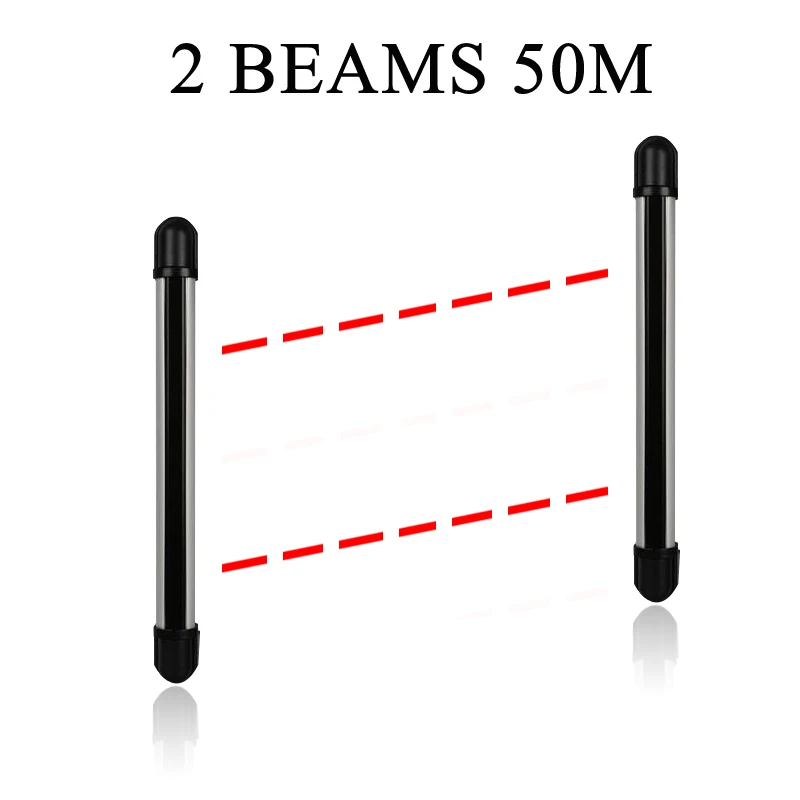
Thanks for posting your notes!
ReplyDeleteYour welcome thanks for commenting ;c)
DeleteHi did you find out what in host settings ring times slider is for what?
ReplyDeleteI've not looked into that setting. My guess would be that because W1 has phone ports at the back to plug into your phone line. The setting might be for how many times it rings the number you setup.
DeleteThis comment has been removed by the author.
ReplyDeleteW1 goes offline all the time and then stays there forever. I need to get back home and bind again. Why not automatic bind when it drops out? This is totally useless alarm if it cannot do automatic binding
ReplyDeleteThis happened to me once and the light on W1 was blue instead of green, I think I pulled the power out and pushed it back in again and still it was blue. The next morning it was green again.
DeleteW1 has 2 connections methods 1stly connecting over the home network and 2ndly over the internet via your account that you setup at the beginning. You can see this on the homepage of the app when it was "Remote" and "LAN".
So if you can connect at home but not via remote then it's either internet issue (w1 can't get on the internet) or account issue (once on the internet the account in the w1 app can't see the w1 on the server).
On the w1 app on your phone check you are signed in. Maybe also signout and sign back in again to refesh the signin.
Tried this again. I was at my summer house and checked W1 app - Offline as usual. Went home to same network as where W1 is. Still Offline but is also shown in "not bind" -section. Click that and it binds and I can control W1 (LAN). I can go to another network and control it (REMOTE).
DeleteIt will not take long and it will go offline for sure. How to make it automatically bind itself?
Sounds like a network problem between W1 and your WiFi. How close are they to each other?
DeleteI would think it so, but modern channel setting is usually set to auto. Which isn't a problem for modern technology but on older devices they don't support the higher channel numbers and when the modem skips up to say channel 11 the older devices lose connection and then when the modem hops again and chooses lower channel the device starts working again.
You could try taking W1 back to your house and testing it for a week on your home modem and see if it unbinds still. If not then it is probably the beach house modem. If it does. I'd say looking like W1 box has Wifi issue.
Problem solved. Took the power cord off the W1 for a minute. Plugged back in and it has now been working for week beeing always in state "remote" when not in the house. I thought that power cord would mean nothing while it has a backup battery. How wrong was I :(
DeleteI would have thought the the same thing. Logic would say, if power drops the battery should keep the unit going just as it did when it had power.
DeleteGood to hear it working for you now. I am a few months in and mine has settled down. I have had two false alarms in 1 of the PIR sensors in my garage during the time which i'd say is pretty standard for any alarm system.
Hi thanks for the answer I had installed this alarm some days ago, had you checked door sensors and pir detectors battery how many months lasts?
ReplyDeleteInside the pir detectors there is a energy saver switch had you tested that?
One is for the led on off and the second 5 minutes delay?
I didnt understand what the second switch does.
Have you got the Kerui PIR's (the modern ones that look like a tablet).
DeleteThat what I got, I noticed 2 switches in mine, so thats what they are for. I think I threw the instructions out already ;c(
Another one question
ReplyDeleteIn the features of W1 there is
low voltage indication
Have you managed to understand what is that for?
Is there a sign in the W1 of sensor batteries getting low?
That would be good if it did. It would be even better if it beep some sort of code to tell us which zone number and then which detector in that zone it was.. seeing as though you can have up to 64 devices.
DeleteI am guessing it is probably means if the power goes off it starts beeping if the setting is turned on.
Hi I found out the ring times I mentioned before you can remote control the unit from the telephone line of there is no wifi but I can't find out. If you put 2 rings It you call your house from remote after 2 rings the unit answers the line and wait pass word. I pressed the telephone keyboard and I had password accepted, then I don't know what to do. You can test it and yourself
ReplyDeleteThis comment has been removed by the author.
Deletei've just purchased this but as soon as i try to launch the app on android it crashes. has anyone else had similar?
ReplyDeleteYes all the time when I first installed it on my s4. After uninstalling and reinstalling it several times. The problem has never returned.
DeleteI think most of us who come here can say that W1 was quiet difficult and frustrating during the first 4-6 weeks with little faults and trying understand the instructions, after you get past it and things start to settle down it is well worth the initial headache.
DeleteHello. Got this working very well for 4 months
ReplyDeleteNow I want to put it somewhere else safer in house but some detectors are not detected. Its about 10meters and should pass 2 walls.
Reason I put it somewhere else also is that outside miy door I cant arm disarm it.
I have an AC wifi of 2.4 snd 5.8ghz. Try turning them of with no success.. also there is like 4 other neighbours wifi that is reaching me by 65% of good sign-l
How can I get helped ?
Should I get the booster?
Modify the antenna coils?
Please some word of wisdom
You WiFi is just for the W1 to connect to the internet. The detectors don't use the Wifi at all, they connect directly to the W1 unit over the 433Mhz signal.
DeleteI only have a small house so it's not something I thought about, but I would imagine people with larger houses will have issues with detectors being too far away or walls made of material that reduce the distance of the signal.
In Wifi yes you would use a repeater, but this is not the same frequency as wifi and also wifi has other things like channels which the detector repeat would also have to cover I would imagine.
The app does allow you to add multiple W1 units eg you could split your house up into to sides with 2 different units, although probably not ideal.
I just searched ebay for "433mhz repeater" and found there are some repeaters on there.
DeleteWow this setup just keeps getting better :c)
Ok..
Deletefrom my knowledge 433Mhz has a low sinewave than wifi 2.4 wave. so 433mhz should go through the wall more easily .. or the detectors are weak seeing they are using just 6Volts instead like an other alarm wii I had was using 12volt battery and the signal was way better.
You know any Mods for attaching or expanding the unit antenna?
Or should I buy the repeater?
Oh yer your right about the lower MHz frequency and higher penetration over GHz frequency coming from Wifi. 5Ghz routers are great for the amount of data they can chuck around but they have horrible distance coverage in a house.
DeleteI would not mess around with mods a repeater is only $33AUD including delivery off ebay.
I'm having very bad signal range with the kerui w2. I'm almost sure its faulty but theres no way to do anything about it.
DeleteHas anyone else bought an inside wall pad and mounted at the front door to make it more convenient to turn the alarm on and off when you exit and enter the house?
ReplyDeleteJust wondering if you use it or not more than you do the app or the keyfobs.
I have the wall mound PAD with RFID.. but I dont event use it a lot... I didn put it at the door but in the corredor...like in the middle of the house.
DeleteWhat I use mostly is the remotes for when I leave and return home.
Does you outside siren make too screeches when you turn it off with the key fob? That has whats stopped me from using it because my neighbours are close and I didn't want to upset them.
DeleteThe kerui w2 allows you to turn off the unnecessary beeps when arming/disarming. I can do it silently.
DeleteI didn't know about W2 I just had a look at it on ebay. Thanks for heads up.
DeleteThe W1 app is now available too install on the Google Play store.
ReplyDeleteThis comment has been removed by the author.
ReplyDeleteHi. So glad I came across this page. I have just got myself the W1 WiFi system. The instructions that come with it may as well still be in Chinese as I can't follow them at all, so just playing around with it to try and get the hang of how it works. All I have is the small square panel a couple of remote key fobs 3 off the egg shape pirs and a door contact. I've tried to set up the remotes, first one remote accepted, other 3 remote error? Can anyone help? In plain english how to set up this system. Thanks
ReplyDeleteHi if you have a smartphone download W1 app from playstore. It is very easy to install through the app
ReplyDeleteThanks for the reply, Will I be able to set the pirs,remotes etc up through the app ?
DeleteI'm fitting this for a friend so if I set up and test on my phone will it still work when I set it up on his? Thanks
DeletePIRs, Door sensors (any sensor) are all referred to as 'Detectors'. To bind/add to W1 it is done on the APP.
Delete1. Open app, go to Zone Set.
2. Select Zone.
3. Click on Parts.
4. Click on the + sign of one of the detectors and then trigger (eg wave you hand at the PIR or move the door sensor apart) the sensor you want to add to that zone.
5. Repeat this process for every sensor you want to add to a zone.
6. I put all house door sensors on 1 zone and the PIRs on another zone and all the garage PIR and door sensors on a separate zone and the smoke detectors on a separate zone.
7. A sensor can only belong to 1 zone at a time.
8. After adding a detector be sure to click on the name and give it a name that you will know which sensor it is, this helps later if the alarm is triggered you can look at the log and see which sensor it was.
W1 App works by an account with the email address being the ID, so when you setup on your phone for your friend be sure to use his email address to create an account, when he signs in on his phone the Zones will keep, but unfortunetely the Custom zone names and detector names don't sync.
Many thanks Russell. I'll give that a go. It appears the remotes and sensors came pre programmed I have pir zone 2,3,8 I want to change zone 8 to zone 1. Door contact is zone 4. I have an internal plug in WiFi sounder, I can't make any sense of the instructions so any idea how I connect this to the system. Atb
ReplyDelete1. Sensors (aka detectors) can only belong to one zone. If you have them on zone 8 and want them on zone 1. On the app you need to open up the detectors on zone 8 and delete. Then you can go to Zone 1 and add them. Note it is always good to give you detectors customs names straight after you add them so you can identify them later and also if the alarm triggers you can know which detector it was.
Delete2. Internal WiFI sounder do you mean indoor siren? I don't have one but I imagine you use the same method as the outdoor siren which from memory is zone 0. Look at 2nd half of this youtube https://www.youtube.com/watch?v=J8ZzXENoAIU
Is it possible to remove alarm recording list from the app?
ReplyDeleteI don't think you can clear the alarm history from the list. It should really be last on the tab list as in terms of priority is a log which you only really refer to if you need too.
DeleteCheers Russell sorted detectors out via the app, very easy once you know how lol. Can't work out how to connect the wireless plug in siren though. I know it zone zero 0 but not sure what I press on the siren to connect it. Should I get a response from the unit once connected? Cheers
ReplyDeleteOops I was reading and replying down and replying 1 at a time to your comments I just seen you worked it out. Yup for the internal plugin alarm just follow that youtube vid I posted above.
DeleteMy inside siren randomly goes off by itself sometimes even though the alarm hasn't been set off.
ReplyDeleteI'd be trying to debond the siren from the system so it has nothing other than itself eg standalone. If it still goes off then you have a faulty siren. I haven't debonded a siren before it might not be possible. If you can't work out how to debond maybe just turn off W1 for a day or two so it can't speak to the siren and then you can do the isolation test with your internal siren without W1 interfering with your results.
DeleteHi Russell glad your here. Sorted most issues out I've got a few similar issue with internal strobe/ siren as the post above but not over concerned with that at moment. But for some reason I can't get the host panel to connect to WiFi. It was working but now I get message connection broken? The phone app controls the host arm/disarm etc when used on the same network but sends no alarm message to phone anymore? I have checked the correct phone number is added to host, and have re configured from the app many times but still have the green/ cyan light flashing which tells me the host is not connected to WiFi? It's confusing as it accepts command from app? Any ideas?
ReplyDeleteHi Barry,
DeleteI'd be sticking to basics with you wifi issue.
Firstly kerui talks to your smart phone via the internet/wifi not via the phone number, the phone number is used to call that number only if you have a phone line plugged into W1. So it's safe to say W1 not notify the app on your phone is because W1 isn't connected to the WiFi
So let's walk through WiFi basics. (when someone says power on and off an electronic device it is because it makes the programmed code start from the beginning again and go through the sequence, rather than being hung in a certain area of the code). So that said in this order.
1. Power and and off your modem.
2. Power on and off W1.
3. Restart your smart phone.
That will get all the code back into working order again and allow best detection of each other.
If W1 light is still green/cyan flashing it maybe an account issue, eg your smart phone did not send through your account settings to W1 when you bonded it and thus W1 is on WiFi but not connected to the Kerui server.
Its been awhile since I first bonded my W1 and i don't want to try and debond mine as I will have to go through all my setup again, but I'd say you sign out on the app and sign back in or click on the + and try and add W1 again.
Hope this has given you some ideas.
That's great Russell so as we are only going to be connected WiFi not gsm I don't need the phone number? And the host will connect via WiFi if WiFi is available at the phone destination. I will give that a try many thanks
ReplyDeleteNo problem. I think the process is W1 uses the WiFi/Internet to connect to Kerui servers which is binds itself to your account on their server via your account you create. Your app connects to Kerui servers via your account and the Kerui servers pair up your App to your W1 via your account on their servers.
DeleteThis also might explain the reason for speed issues with loading W1 app and connecting to your W1 via the app because data has to come from the server which is probably in Asia somewhere.
Great info Russell it appears the issue sorted itself out. Was going to do what you described then noticed morning after it had stopped flashing and was steady green. Been working ok since :) thanks again
DeleteI think I remember my unit doing this once, I saw it offline and i was busy with work during the week and kept walking past it thinking I need to look at that and kept forgetting and then a few days later it was back online again. It's never done it again. Must have been account issue on their side maybe server upgrades.
DeleteSmart plugs work on the neutral ad they need power to detect switch on signals. They are not clock work mechanical switches.
DeleteI am yet to find something I want to 'turn on' remotely. Nothing I want to control comes on with power... it powers up and waits for input.
my w1 takes a few days blinking green / ciam light and I can not see it from the app.
DeleteI restart the app and the system and nothing, someone can help me please!
Just a warning to everyone thinking of buying Kerui W1. If you get broken unit there doesn't seem to be any way of getting working unit from Kerui. So, there is no warranty or even responsibility from Kerui. You will just get message download app again, reset it etc. And once all that is done many times you'll finally get "Could you upload a video to Youtube?". Of what, I say?
ReplyDeleteYou've been warned!
What happened to your unit Petteri?
DeleteI take it it's out of eBay claim time?
Not ebay, but Aliexpress.
DeleteIt has been broken since day one and I've been in discussion with them from one month from purchase.
It stays online fine if it is not armed. When armed max one day.
Too bad I cannot post pictures here. I made a cavalcade of last weekend with W1.
Aliexpress advertises how they protect buyers but it complaints process is worthless I remember once I bought something and only half of it was in the package I took photos and sent photos of what the sellers advert aliexpress awarded me 10% refund, ever since then I won't buy much off aliexpress unless there is a real saving or i can't get it on ebay.
DeleteYer the comments on blogger doesn't allow attachments you could host the host on your google drive or dropbox account and paste the link here.
Patteri. If it works fine then stops after around 1 day, it doesnt sound faulty.
DeleteAre you using fixed line broadband? If you are using mobile data your service provider may be allocating you a dynamic ip which your w1 can't connect to when it changes. Change your router or try the alarm somewhere else
Hi
ReplyDeletesiren beep beep off!
I switched off!
How?
Hello,
DeleteI am not sure what you mean?
Do you mean when you turn your alarm off with the key fob it makes a beep beep noise?
Hola, tengo un Kerui w1 quiero saber cómo configuró mi iPhone para que me llegue una alerta, cuando se activa la alarma.
ReplyDeleteHola, tengo un Android, pero pensé que una vez que instalas la aplicación, la alerta es automática y no puedes elegir activarla o desactivarla, siempre te va a avisar.
DeleteHi there,
ReplyDeleteI'm thinking about ordering a W1 so first I wanted to read the manual and find some info on the net (not much apart this useful page).
I'm wondering about initial Wifi settings:
My understanding is that initially, the W1 doesn't know to which network (SSID) to connect to, nor does it know about any password. Therefore, since the app is able to discover the W1, I guess it's because the W1 shows itself as a WiFi Access Point to which the smartphone connects. Hopefully after bounding, etc, the W1 switches to client of the home network (and only then can it connect to Kerui server).
My concern is that in the manual and in those youtube how-tos, there's only mention of entering a WiFi password but nothing about selecing the SSID of the WiFi network you want the W1 to connect to.
Can we select an SSID, or does the W1 try the password we set against any WiFi network in the vicinity until it finds one that doesn't reject it? TIA
Hello,
DeleteCorrect the W1 box does not know or even check with SSID to select.
The app on your phone will push the WiFi settings SSID/password into your new W1 box.
When you open the app your new W1 will show up in the Unbound list for you to click on and begin the setup.
Please note W1 can only connect to 2.4Ghz Wifi so I believe your phone must be connected to the 2.4Ghz band on your modem not the 5Ghz if your modem has it enabled.
Here's a tip, on ebay Kerui boxes are seperated into 2 type 'G' and 'W' G=GSM(phone only), W=Wifi(wifi capable).
I'd also recommend taking a look at some of their other W units like the W2.
Hi Russel,
DeleteThanks for the clear explanation, I got the point!
Note that I'm also considering the W2 as well as the W18 (can't find W18's manual anywere tough)
Eric
I just looked at W18. I am going to have a look around and see what info I can find.
DeleteW1 making the outside siren loud beep twice whenever it is turned on or off with a fob or wireless wall keypad has always irritated me.
I see W18 is available on it's own for $68 USD on ebay. I was thinking though maybe if I bought a kit with a few detectors bundled with it I can resell them individually on ebay which will pay for W18.
This comment has been removed by the author.
DeleteIn case of, there is a basic kit available for this price on Aliexpress: https://goo.gl/w1cYzW
DeleteDon't buy anything directly from Kerui. There is no warranty nor Kerui takes no responsibility if you happen to get broken unit. Find it from ebay and hope that you get a seller that takes responsibility.
DeleteHello Russel
ReplyDeleteW2 system signal range is very weak compared to G18 one,
And calling the host and entering the password resulted in nothing. Could you advise
Hi Ashraf,
DeleteDo you own both a W2 and G18 unit?
When you say W2 signal range is weak. W2 the W in W2 stands for WIFI which means it connects to your wifi in your house. Can you explain what range you are mentioning? Is it W2 drops on and off your wireless modem coz it is too far away? Or are some of the detectors not in reach?
G18 is a GSM unit unlike W2 it uses a SIM card to connect to mobile phone towers to access the Kerui servers and then your phone connects to it through the app or you can call it also.
I assume when you call the number, G18 does actually pickup the call and asks you to enter the password? Once you enter the correct password you then need to enter a number command to tell G18 what to do. See section 6.2 on page 23 of the manual for commands.
Hi to all I have a W1 Unit with 4 pieces P819 Infrared Sensors and 15 pieces D025 Door detectors.
ReplyDeleteI have problem with the batteries in some door detectors.I change batteries in less than a month.
The strange thing is that those detectors are in places with very little use, and I have read that when a detector is triggered it consumes a lot of energy compared to stand by. I have ordered some 12V batteries from eBay I have put them in all detectors the most of them are now over 5 months and no battery problem, and 2-3 of them then need changing the batteries for less than a month.
Here is cold 3-10 Celcius and it is always rainning.
Perhaps the cold? some batteries are not good?
I had measured all the batteries before I put the in the sensors all are very good at least 12,35V.
Very fresh, Had any of you expereinced such problems? Have any idea what is causing this?
The batteries are GP brand
With the infrared I have no problem at all 8 months now and no need to change batteries.
Hi Leonidas,
DeleteOne really good (cheap) thing everyone, especially us lot should buy coz everything is battery operated. Is a cheap battery tester they are less than $2USD. http://www.ebay.com.au/itm/Button-Cell-Battery-Volt-Tester-Checker-Indicator-AA-AAA-C-D-18650-9V-1-5V-/272570944124?hash=item3f767e8a7c:g:xJ8AAOSwTuJYs-hi
Just doing a volt test on a battery is not testing it, because an unloaded battery will have normal voltage until it is loaded and then the volts will drop away quickly.
I ordered my batteries off ebay too, GP brand etc. Most of the time they are pretty reliable but naturally you get some crappy one's.
Cold does make a slight difference to batteries but not that much. As far as I know moisture doesn't affect lifespan.
My money would be on defective batteries. I would recommend buying a battery tester off ebay and testing them properly.
Hi Russell thanks for the answer. I am sure that batteries are the problem but are you sure that those cheap batteries testers are measuring load not voltage? I am an electronic technical and I have a lot of digital multimeters. The most of the time a battery with a voltage over 12,2 is fully loaded.
DeleteTake the 'bad' batteries and swap them with known working sensors. You will see if its the battery (problem follows battery) or the sensors (problem stays with 'bad' sensors) distance and obstacle reduce signal strength, but does it also reduce battery life?
DeleteHi Russel again, I had searched eBay and there are not battery testers for 12V A23 batteries, I have 2 professional charger testers for all the batteries AA AAA 1,5V Lion 3.7 etc, but now I am trying to solve my problem and I want something to check what is going wrong with my 12V A23 batteries. Can you measure them using your battary tester? If yes is the same tester as the eBay link you had sent me?
ReplyDeleteYes I just tested a GP A23 battery with this tester I gave you link for and it works fine. I find it works for all small batteries even button batteries.
DeleteSorry Russel if i was not clear.
ReplyDeleteYes i own both W2 & G19 ( sorry for typo).
I mean 433 Mhz rang. I tested the same door sensor with both hosts at the same position and see that G19 is much better.
Second inly PSTN in W2 work when i call it but both W2 & G19 gsm sim gives nothing after i entered the password.
Must be smaller internal aerial in W2 for the 433mhz range.
DeleteI've never tried to call the system I have W1 (soon to be replaced). In the G19 manual it says it is supposed to let you know if you get your password wrong or prompt you if you get it right. So it is asking you enter a password, right?
Asking yes but after entering the default one which i didn't change, nothing happened. In PSTN I did the same and it works.
DeleteIs there a way to increase the strength of W2 antena?
I am not sure about the gsm issue with phoning in. Clutching at straws here does the G18 have a reset switch, if so maybe try a reset but wouldn't hold my breath on it fixing your issue?
DeleteTo extend 433mhz range search '433mhz extender' on ebay, you should find some range extender units.
I am thinking of getting W18 which I pretty sure is the same as G18 it just has WiFi. Can I ask you some questions.
Delete1. Does it have a limited number of events you can add in smart sockets (w1 only lets you create 4 on/off events).
2. Does your outside siren beep when you arm/disarm with keybob or keypad? (w1 makes two very loud annoying beeps).
Hi, After a year my W1 home alarm decided not to bind, Out of the blue, I switched everythinf off and on but nothing. I reinstalled the app 3 times.Nothing. A very strange thing is that If I try to bind the W1 say 20 times then suddenly it binds for a while but then nothing again, Any ideas?
ReplyDeleteAbout 1 month ago mine went into unbind list.
DeleteI spent about an hour troubleshooting. That's when I added the section up in the notes about re-connected after Wifi password change.
I must say though in the last couple of weeks I have noticed W1 being offline. If I leave it, it comes back good.
I am guessing this issues on the Securi servers.
Hi I had the same problem suddenly. I fixed it creating a new account with different email.
ReplyDeleteTry it and tell me.
Being a computer tech I can tell you.
DeleteMany larger companies split their customer base over several servers, one reason is risk management.
Another is new servers and new software systems.
New customers always go on the new system.
When it's a database software change scenario. Importing customers on the old system is a very time consuming and painstaking job.
Many companies just leave the old customers on the old software as it is too costly and time consuming.
There are 2 possibilities with your situation. 1. You could be on another system by creating a new account. 2. Timing, Securi might have just had some outages and by the time you thought of creating a new account which just setup on the same server, securi had fixed the issue and it appeared that you fixed your problem with a new account but in reality the whole system was fixed and your old account and new account are both working perfectly again.
There is problem with their upgrade to the app. The best version to use our 1.4 not 2.02.I have 4 devices in 3 of them the cannot find the unit only the one that running Android 6.0 is working
ReplyDeleteHmm interesting.. The upgrade was to do with faster binding. Make sure you leave feedback on Google Play so they can read it.
DeleteSorry meant to say.. maybe you are onto something ;c)
DeleteThis comment section is getting long..
ReplyDeleteI signed up for a new forum on the weekend. http://keruizone.boards.net/
Still needs some work setting up.
Hoping it can take over this blog which will make it easier to share.
Forums is ready to use. I just created the first post under W1 about the update. http://keruizone.boards.net/thread/3/latest-update-optimize-push-function
DeleteWell I didn't know that the app was on the store.I had the W1_1.3_20160510 version they had sent me.
ReplyDeleteInstalling the play store version fixed somehow things.My alarm is binding now. It does funny things though when you are away and try to connect via mobile data.I'll let you know how it goes. Thanks for the answers !!!!
Hello
ReplyDeleteAnyone as a copy of the K16 keypad manual.
Thank you
Hello
ReplyDeletecan someone explain to me what are, on the app these 3 things :
- siren switch
- linkage switch
- keypad siren switch
I have W1, P819 and DO25 sensors, K16 Keypad RFID, J1 solar siren, and a smoke detector
app is on a iphone
thanks Russel for your blog
Hi de Sylvain,
ReplyDeleteMost of the guys are on the board now over at http://keruizone.boards.net/ you will get a better chance of answer from them there.
Hello
ReplyDeleteI bought the Kerui W193 alarm. And i must say it works like a charm. Wifi and 3G connectivity.
//Andreas
Hello
ReplyDeleteI have a Kerui W1 alarm system , its worked perfectly for almost a year , it still works but about every 5-10sec it gives a low level beep. I just cannot find out why, its no doubt some sort of warning message but I just cannot find out what is causing the problem. Has anybody else experienced this and could they tell me what the warning or message is? The manual makes no mention at all of this.
Gracias por toda la informacion .Saludos y suerte para todos.
ReplyDeletebuenos dias. dedde hace 3 dias mi w1 no conecta a ninguna app. funciono durante poco mas de 1 ano y ahora ni puedo usarla desde la app. siempre tiene la luz verde y ciam titilando como si no tuviera internet (el wifi funciona correctamente en tv, celular, etc)
ReplyDeletebuenos dias. dedde hace 3 dias mi w1 no conecta a ninguna app. funciono durante poco mas de 1 ano y ahora ni puedo usarla desde la app. siempre tiene la luz verde y ciam titilando como si no tuviera internet (el wifi funciona correctamente en tv, celular, etc)
ReplyDeleteprobe reconfigurar el wifi en el w1, me da el mensaje de configuracion correcta, pero nunca aparece el w1 en la app. ya desintale e instale de nuevo al app y probe con dos telefonos.
ReplyDeleteleyendo vi que se puede resetear el w1, pero nunca se resetea el wifi.
alguien me puede ayudar? el sistema funciona perono puedo hacer nada remotamente.
gracias
Hola, estamos hablando de todo en el foro en http://keruizone.boards.net/
DeleteWakingNews Alarm Clock app
ReplyDeleteWakingNews Alarm Clock is yet another beta app release with some potential. It functions primarily as an alarm clock. You set an alarm as usual and it goes off on time as usual. However, this one reads you the news from a variety of sources when it goes off. So it functions a little bit like old school radio alarm clocks. It has several good news sources, including Yahoo Finances, Yahoo Sports, Engadget, etc. However, there are some lesser sources of words there as well. Thankfully, you can choose the sources that play when the alarm goes off. It's in beta so there are definitely bugs. It is also free and has potential.
Bom dia ilustre, meu alarme kerui está aparecer um erro na tela ao ligar wifi inside ver:ENRUSP180410K8, e os sensor já não estam a detectar a distancia muito menos o comando.
ReplyDeleteBom dia ilustre, meu alarme kerui está aparecer um erro na tela ao ligar wifi inside ver:ENRUSP180410K8, e os sensor já não estam a detectar a distancia muito menos o comando.
ReplyDelete